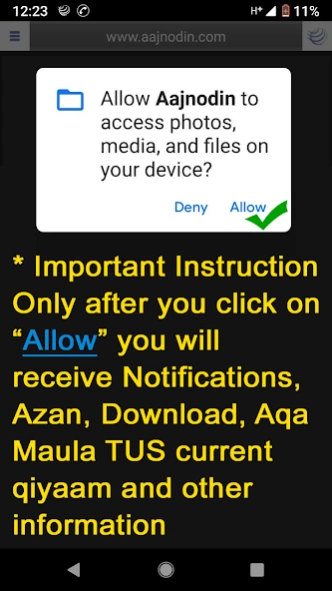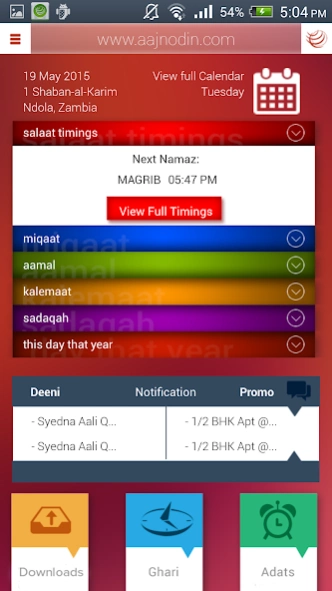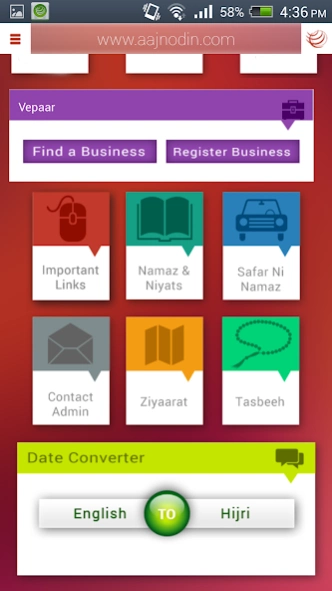Aajnodin 2.59
Continue to app
Free Version
Publisher Description
Aajnodin - Aajnodin app is the original app developed by Aliasgar Sk. Fakhruddin.
Aajnodin app is the original app developed by Aliasgar Sk. Fakhruddin of www.aajnodin.com. This app has been launched for mobile users who want to access the information provided on the website offline. Most of the sections have been provided offline except downloads which would otherwise increase the app size. The features provided in the app includes
1. Aqa Maula TUS Current Qiyaam Shareef
2. Namaz Timings with Change City (Works Offline) with Azan
3. Todays Miqaat
4. Todays Aamal Dua, Tasbi and Aqa Maula TUS tulul umr Dua
5. Kalemaat Nooraniyah
6. Todays Sadaqah
7. This Day That Year
8. Monthly Calendar with Miqaat Listing
9. Date Convertor
10. Reminders (Waras, Birthday, Anniversary, Appointment)
11. Shahadat - learn shahadat of Imam Husain with audio and text
12. Download Audio (Marasiya, Madeh, Quran and more)
13. Ghari (day and night)
14. Adat (to set Habit)
15. Important Link to important dawat websites
16. Namaz and Niyaat - audio
17. Safar Ni Namza - text and audio
18. Ziyarat - list of mazhars with brief history
19. PDF (Hafti, Dua and more)
20. Vepaar section (Register and search for businesses)
21. Notification section
About Aajnodin
Aajnodin is a free app for Android published in the Chat & Instant Messaging list of apps, part of Communications.
The company that develops Aajnodin is Aliasgar Sk Fakhruddin. The latest version released by its developer is 2.59.
To install Aajnodin on your Android device, just click the green Continue To App button above to start the installation process. The app is listed on our website since 2023-11-20 and was downloaded 18 times. We have already checked if the download link is safe, however for your own protection we recommend that you scan the downloaded app with your antivirus. Your antivirus may detect the Aajnodin as malware as malware if the download link to com.aajnodin is broken.
How to install Aajnodin on your Android device:
- Click on the Continue To App button on our website. This will redirect you to Google Play.
- Once the Aajnodin is shown in the Google Play listing of your Android device, you can start its download and installation. Tap on the Install button located below the search bar and to the right of the app icon.
- A pop-up window with the permissions required by Aajnodin will be shown. Click on Accept to continue the process.
- Aajnodin will be downloaded onto your device, displaying a progress. Once the download completes, the installation will start and you'll get a notification after the installation is finished.